You can define an email address to send all incoming emails to automatically.
First, login to the OX App Suite via
https://us.appsuite.cloud/appsuite/
Click the settings cog button and select “Mail” on the left side.
Click "Auto Forward" on the right and type in the email address to which you wish to forward emails.
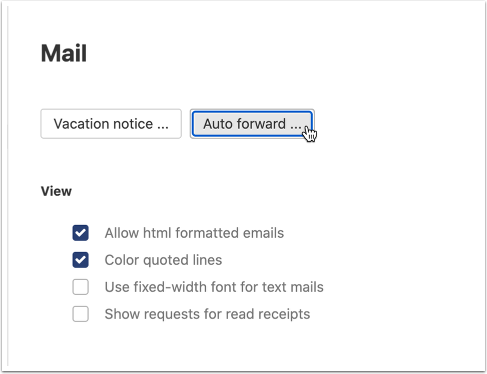
To keep a copy of incoming emails in OX App Suite, tick the box next to “Keep a copy of the forwarded email”. If you do not tick this box, you will not find incoming emails in your OX App Suite email inbox. Instead they will only be forwarded to the other email account.
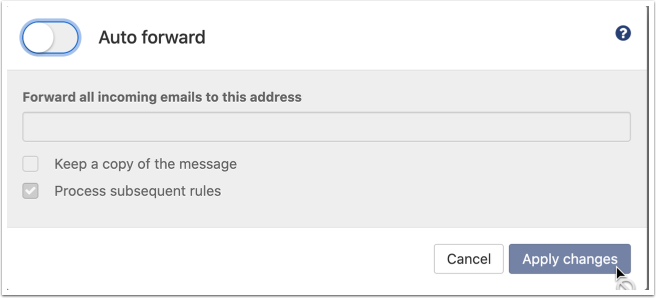
When you are done click “Apply changes”.