To connect using RDC, please follow these steps:
1) Open
Remote Desktop Connection on your local machine or type mstsc in your Start | Run box
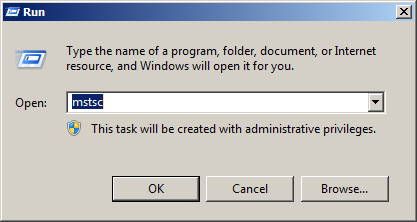
2) Enter the IP address of your server and Press Connect
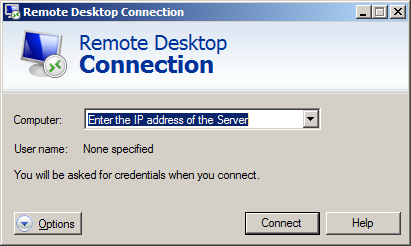
3) Enter your username and password - these can be found within your Welcome email
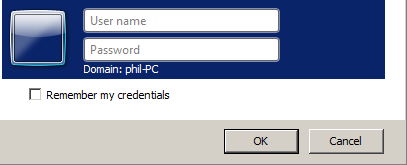
4) You should now be able to connect remotely to your server.