1.Log into
https://my.netcetera.co.uk2.Click on Domains ---> My Domains
3.Click on the arrow to the right of the domain you wish to update and click on manage nameservers.
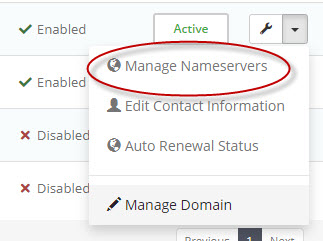
4.Either select Use default nameservers or Use custom nameservers
5.Once you have entered your nameservers, press change nameservers
