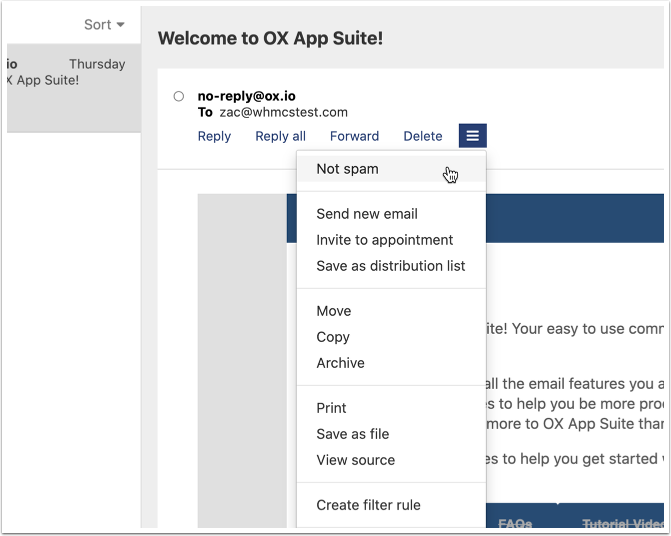As you report more spam, OX App Suite is better able to automatically mark similar messages as spam.
Firstky login to the OX App Suite via
https://us.appsuite.cloud/appsuite/. In the Mail application select an email that you want to mark as spam and click the “Mark as spam” icon in the toolbar (circle with a line through it).
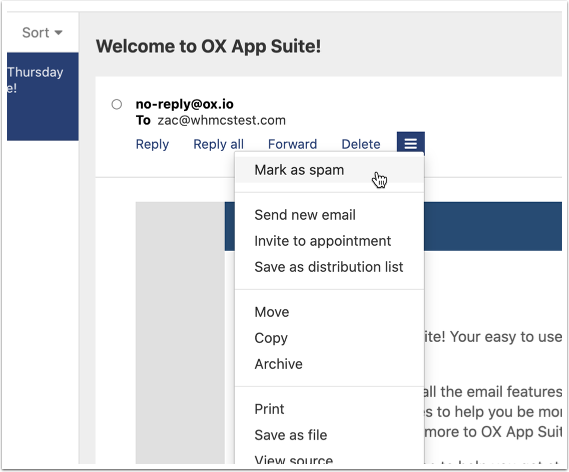
The email you marked as spam will be sent to your spam folder.
If an email was marked incorrectly as spam:
- Click on the spam folder
- Select the email that was incorrectly marked as spam and click the “Not spam” icon (Thumbs up).
- That email will now be moved to your Inbox