- 11/12/2020 11:27 AM
1. Log in to your Plesk account. (e.g., https://example.com:8443 )
2. In the Sidebar Menu, click on Databases.
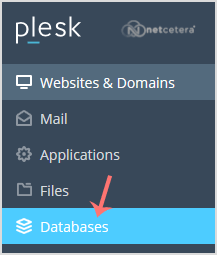
3. Under the list of databases, click on the database you wish to remove.
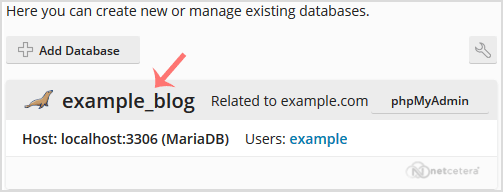
4. Now click on Remove Database and a confirmation box will appear. Confirm with Yes.
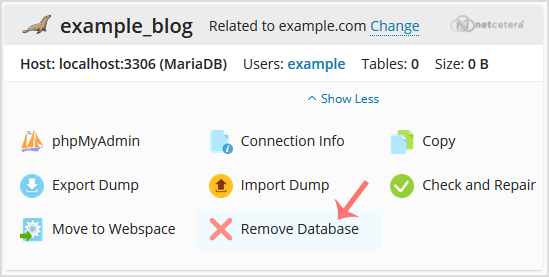
Your database will be removed.



























