- 11/12/2020 11:30 AM
1. Log in to your Plesk account.
2. In the Sidebar Menu, click on Websites & Domains.

3. Under Domain Name, you can see your domain list. Click on the More icon
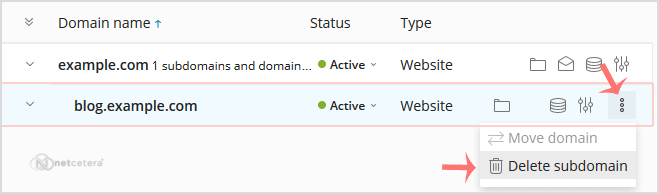
4. A confirmation box will appear. Click Yes to remove your subdomain.



























