- 11/12/2020 11:32 AM
1. Log in to your Plesk account.
2. In the Sidebar Menu, click on Mail.
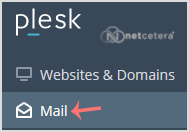
3. Below the email address list, click on the email account you wish to rename.
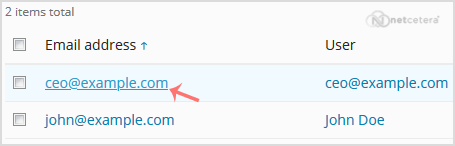
4. In the Email address field, enter your new email name.
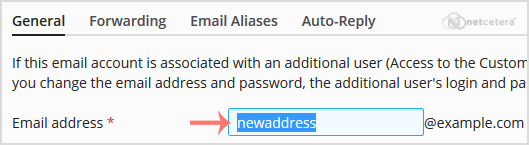
5. Scroll down to the end of the page and click OK.



























