1. Log in to
Plesk panel.
2. Go to Websites & Domains, click Add Domain and follow on-screen instructions.
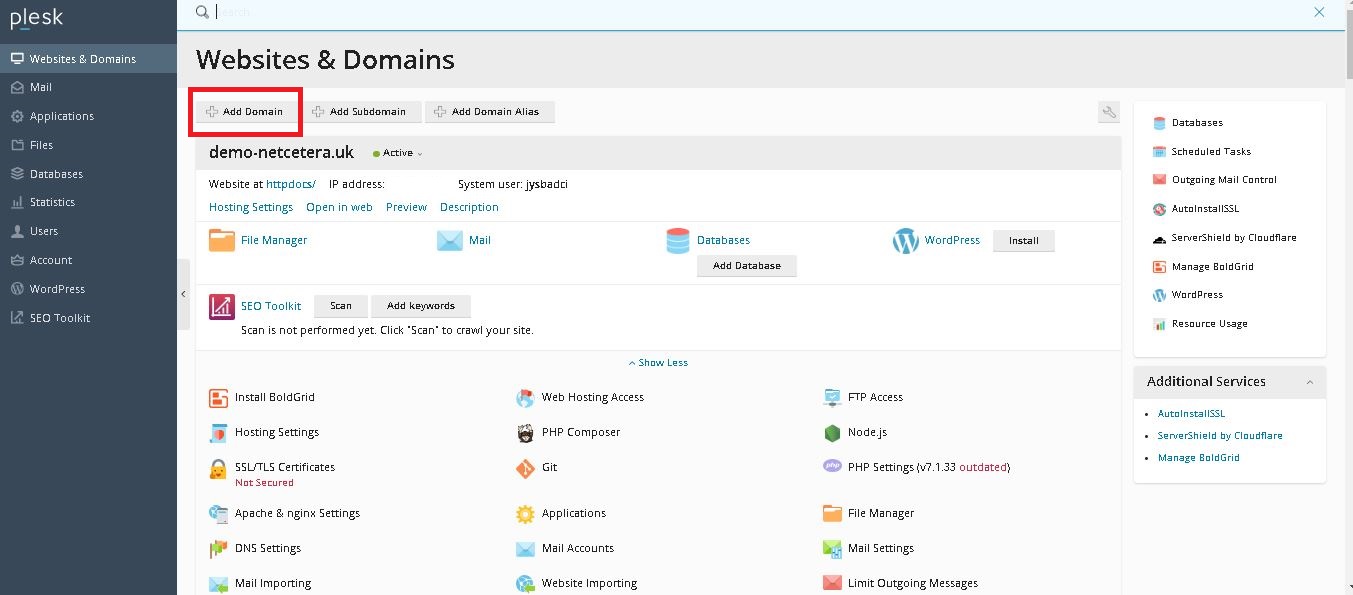
3. Click OK.
The new domain name is now shown in the list at the bottom of the screen.
4. If the operation of changing hosting settings is available for your account, then you can click the domain name of the new website to view or change the hosting settings, as described in the section "Changing Hosting Settings".
Removing Domains
When you delete a domain from Plesk, all data related to the corresponding site are deleted from the server.
To remove a domain:
1. Log in to
Plesk panel.
2. Go to Websites & Domains and locate the name of the domain or subdomain you want to remove.
3. Click Remove Website or Remove Subdomain.
4. Confirm the removal and click OK.