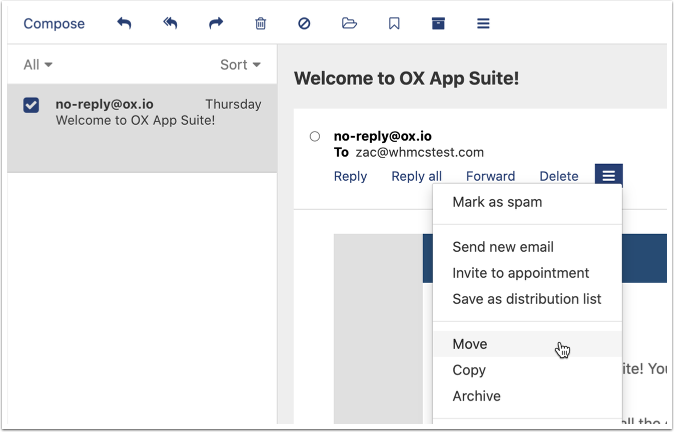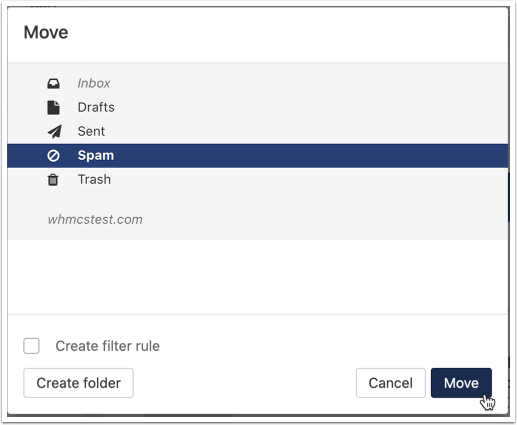1.First, login to the OX App Suite via
https://us.appsuite.cloud/appsuite/.
2.Select the email you’d like to move to another folder and drag and drop it into the other folder.
Additionally, you can select the email you’d like to move and click (More actions) and select "Move" in the dropdown menu.
3.Then select the folder you’d like to move the email to from the popup.