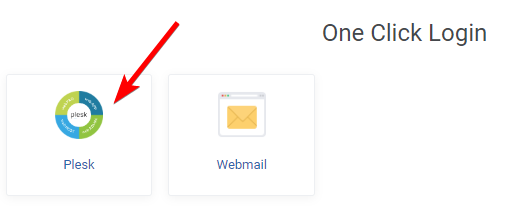This article explains how to login to the Plesk Control Panel through your
Netcetera Client Area
-
Login to your Client Area and click on Store --> My Products
- Select the
product you wish to access the Plesk Control Panel
- Once you have selected your product you will be taken to the
Manage Product - Product Details screen, from this screen scroll down and locate the
One Click Login section and select
Plesk