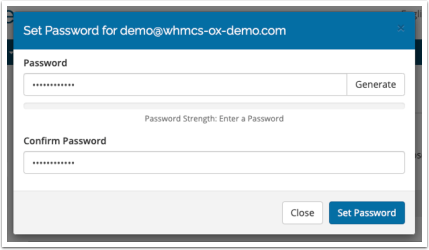OX App Suite offers professional, reliable email with many features at an affordable price.
Manage Email Accounts
After you purchase
OX App Suite or
OX App Suite + Productivity, it will appear in your Client Area Dashboard.
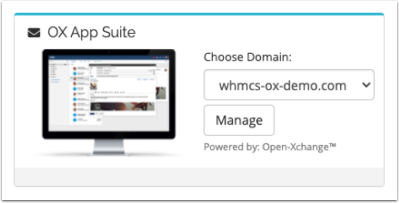
To manage OX App Suite for a domain, select that domain and click
Manage. You will see a list of OX App Suite email addresses and, below the email addresses, email client details, and other information.
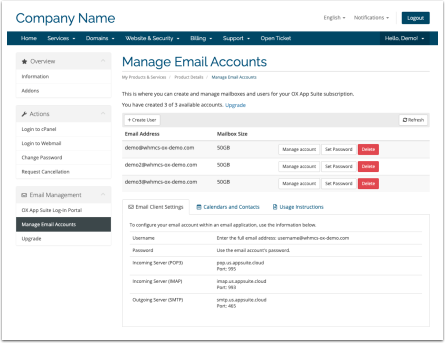
Create User
To add an email address, click
Create User. Then, fill out the form and click
Add.
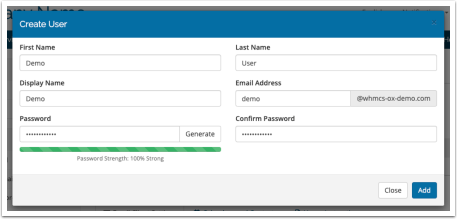
Manage Account
To manage an email address, click
Manage Account. You can update the account's
Display Name,
First Name, and
Last Name.
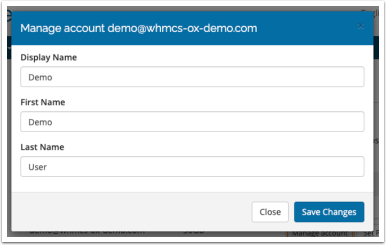
Set Password
To set the password for an account, click
Set Password. Then, enter and confirm the new password, or click
Generate to generate a new password.