To move mail content from the source control panel to destination control panel.
1. Log into
Plesk panel.
2. Go to
Domains > example.com > Mail Importing > Import mail messages.
3. Specify the email and password of the source mailbox.
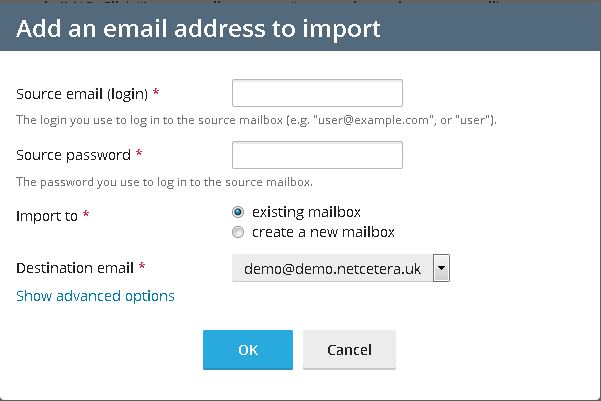
4. Choose the destination mailbox. Existing mailbox can be chosen from drop down list or new one created. For new mailbox specify it's name and password.
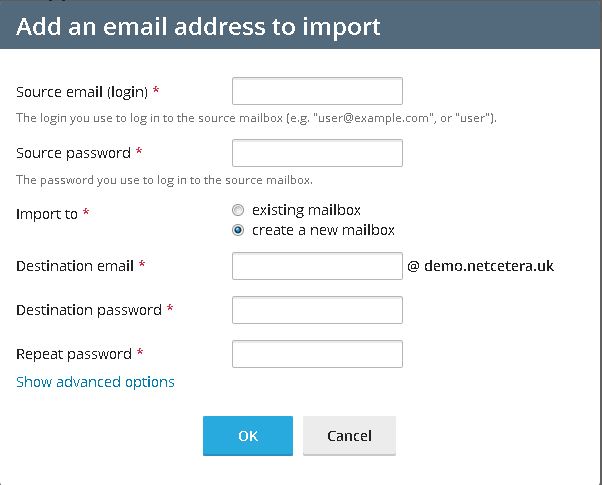
5. Click
OK.
Note: If DNS for source mail server already changed and source server name not resolved to correct source IP address, specify source server IP address in the Source IMAP host filed in Show advanced options.
