Choosing the PHP version:
To choose the PHP version for your domain or subdomain,
1. Log in to
Plesk panel.
2. Go to Websites & Domains.
3. PHP settings
4. Select the desired PHP version from the menu.

If the desired PHP version is missing from the menu, please contact the support department.
If you are not sure what PHP version to choose, use the default setting or the latest version available. If your website is not displaying correctly, switch to a different PHP version.
Choosing the handler type
1. Log in to
Plesk panel.
2. Go to Websites & Domains.
3. PHP settings
4. Select the desired PHP handler type from the menu
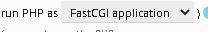
If you are not sure what PHP handler type to choose, read about the different PHP handler types here.