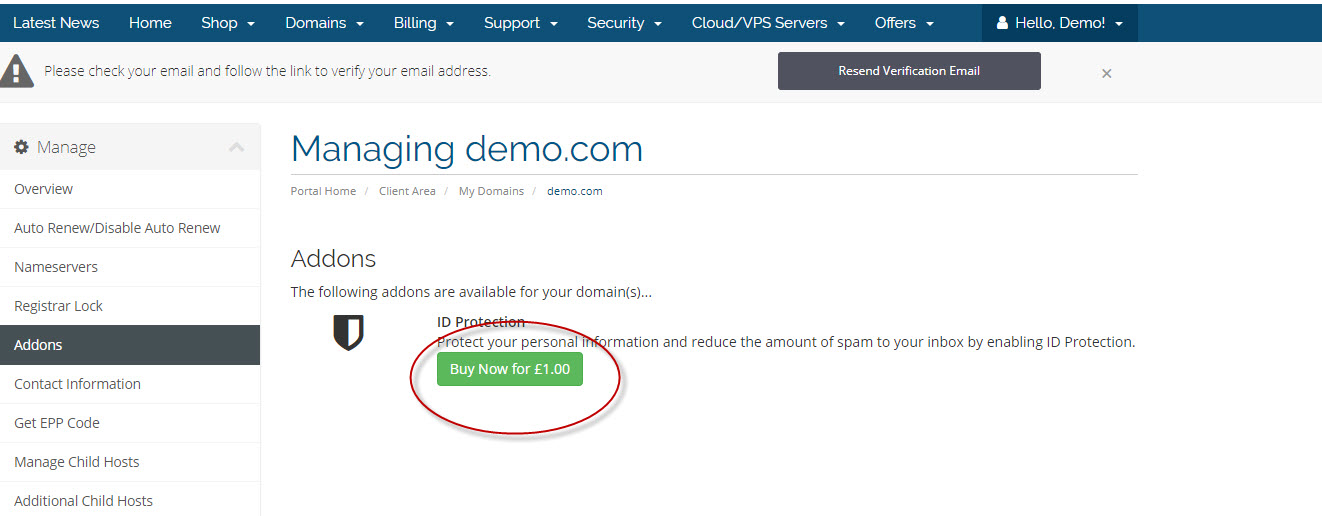- 30/05/2020 6:14 AM
This knowledgebase article will give you a step by step guide on how to add ID Protection to your domain. Firstly log into your client area at https://my.netcetera.co.uk/ and follow these steps:
Step1: Click on Domains.
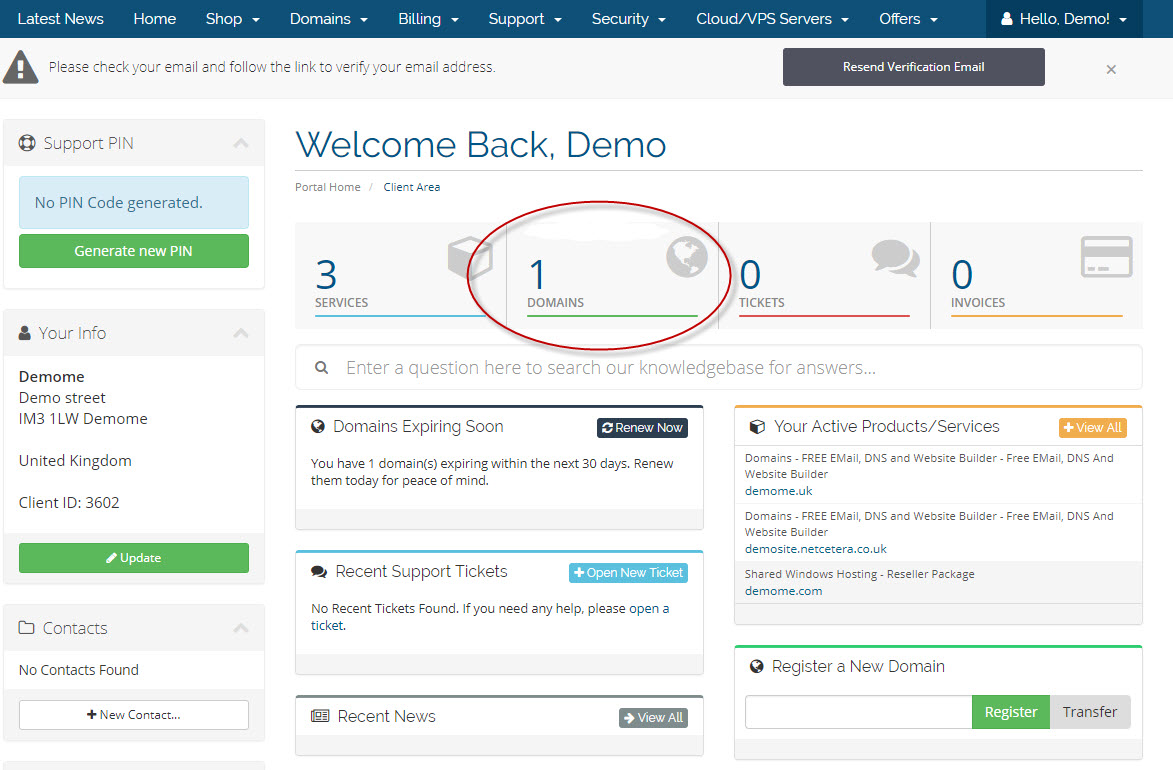
Step 2: Click on 'Manage Domain' beside the domain you wish to add ID Protection.
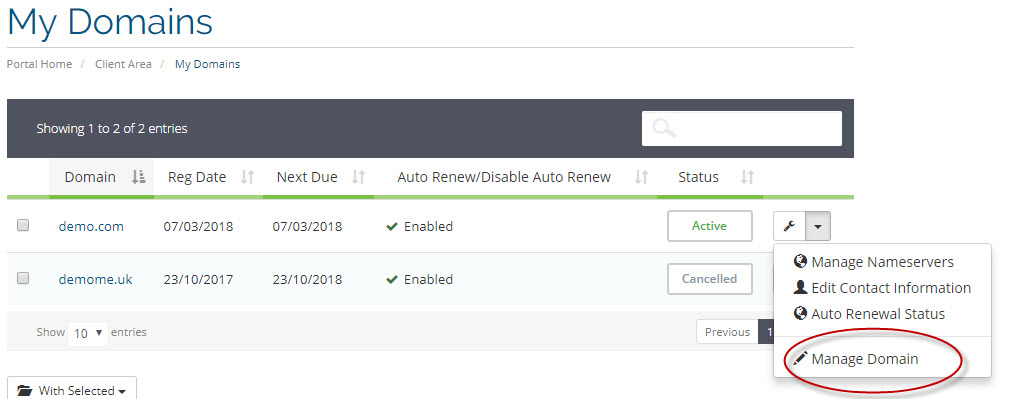
Step 3: Click on Addons.
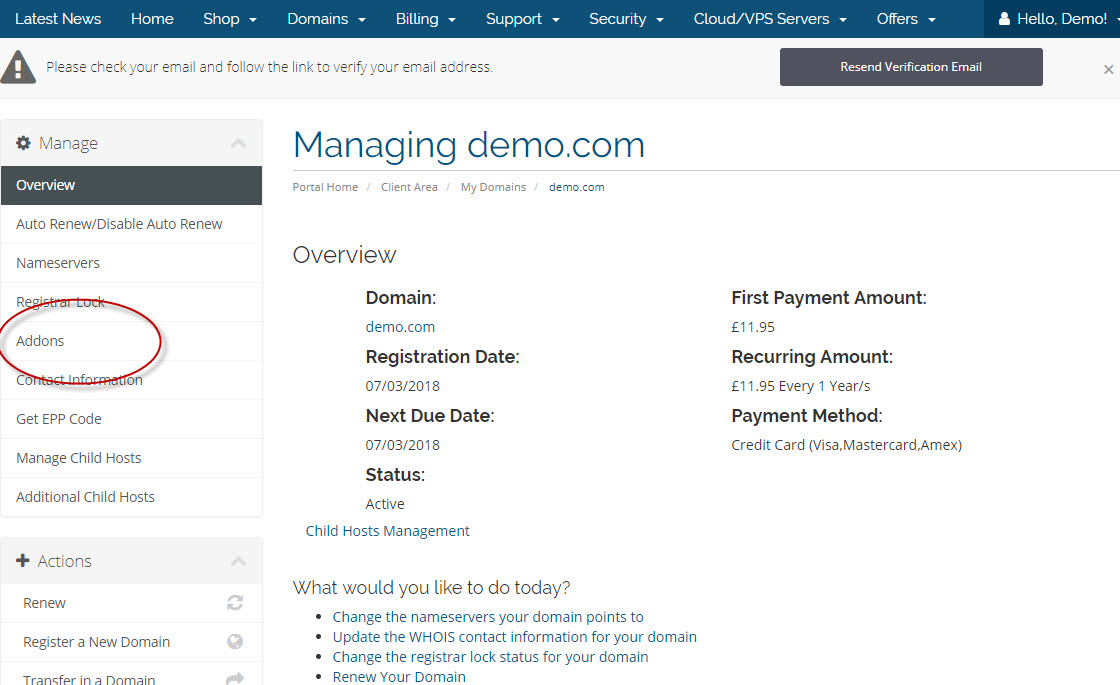
Step 4: Click on buy Now.